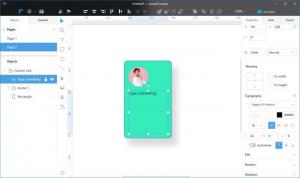Lunacy
3.15.3
Size: 11.43 MB
Downloads: 2277
Platform: Windows All
Professional design programs are quite expensive, but you still need one if you want to create an attractive UI, web presentation or anything else that requires some imagination. An excellent alternative is Icons8's Lunacy, which delivers a rich set of design tools, an attractive and comfortable work environment, free icons and stock photos, all at the attractive price of free. Its offline support for .sketch files makes it even more attractive since it makes everything faster, at a lower memory cost.
You can have Lunacy up and running in no time. Its setup file is just above 10 MB, and it only takes a few seconds to complete the installation process. The software doesn't use a significant amount of memory or processing power, and it doesn't rely on any third-party tools or services. However, you will need VC++ 2015 and Net Framework 4.6.1 if you opt for the portable version.
One of the best things about Lunacy is that the lack of a price tag doesn't make it feel cheap. It has a modern and elegant user interface, with well-organized and highly-responsive controls, which enables you to perform any action quickly and comfortably. The Icons8 Team has done an excellent job designing this program, and they are still taking in requests and suggestions from all users to add new features and fix reported issues.
The central region of the interface is where you can work on your designs, by drawing, importing and manipulating shapes, text, images and more. The objects you place in the editing area are listed on the left side of the window, where you can organize them into groups so you will find it easier to keep track of everything. The alignment tools, located on the toolbar, and the auto-snap features will help you place any object in the editing area with pinpoint accuracy, so you don't have to worry about your final design looking crooked.
Objects can be locked and hidden separately, but you can make many other tweaks and apply effects, with the controls on the right side of the interface. From borders to shadows, you can add anything to your objects and fine-tweak them to give your design a modern and attractive look. What's more, Lunacy is capable of automatically generating source code for individual elements, including anything you've applied to them. Also, the program lets you export your assets in PNG, SVG or XAML format, and you can also upload it to the cloud, to share it with other people and let them see how much you can do with this piece of software.
If you have anything to do with design, there is no reason you shouldn't give Lunacy a try.
Pros
The software has a modern and comfortable user interface. It lets you place and manipulate objects on the fly. Also, Lunacy is free, and it doesn't have any functionality restrictions.
Cons
There are no obvious drawbacks to point out.
Lunacy
3.15.3
Download
Lunacy Awards

Lunacy Editor’s Review Rating
Lunacy has been reviewed by Frederick Barton on 14 May 2019. Based on the user interface, features and complexity, Findmysoft has rated Lunacy 5 out of 5 stars, naming it Essential